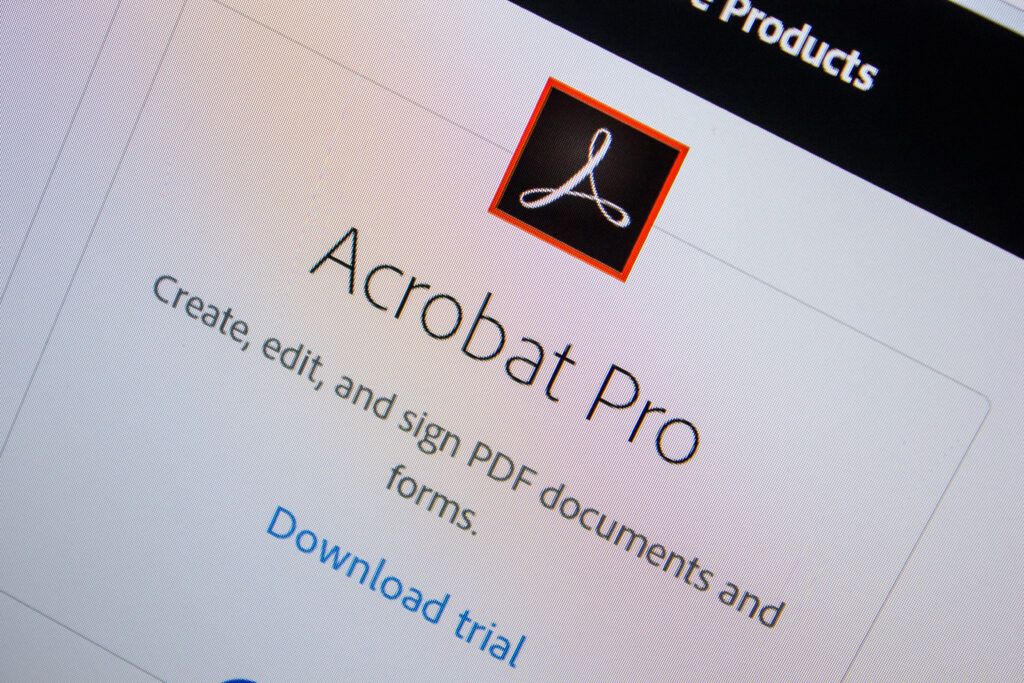Adobe Acrobat is the go-to software for businesses looking to manage and edit PDFs efficiently. However, with multiple versions available—Adobe Acrobat Standard and Adobe Acrobat Pro—it can be challenging to determine which one best fits your business needs.
What is Adobe Acrobat Standard?
Adobe Acrobat Standard is designed for businesses that need essential PDF tools. It allows users to:
- Create, edit, and organize PDFs
- Convert files to and from PDF (including Microsoft Word, Excel, and PowerPoint)
- Sign and fill out PDFs digitally
- Apply basic security features such as password protection
This version is great for teams that primarily need to create, edit, and share PDFs without requiring advanced security or automation features.
What is Adobe Acrobat Pro?
Adobe Acrobat Pro includes all the features of the Standard version, plus additional tools for businesses that require more advanced document management and security. With Acrobat Pro, you can:
- Edit scanned documents with OCR (Optical Character Recognition)
- Compare two PDF versions for differences
- Redact sensitive information permanently
- Apply advanced security measures such as encryption and permissions management
- Automate workflows with integration capabilities
Acrobat Pro is ideal for industries that handle sensitive information, legal documents, or need advanced collaboration features.
Key Differences Between Standard and Pro
| Feature | Acrobat Standard | Acrobat Pro |
|---|---|---|
| Create, edit, and organize PDFs | ✔ | ✔ |
| Convert PDFs to Microsoft Office formats | ✔ | ✔ |
| Password protect PDFs | ✔ | ✔ |
| OCR text recognition | ❌ | ✔ |
| Compare two PDFs for differences | ❌ | ✔ |
| Redact sensitive information | ❌ | ✔ |
| Apply advanced security features | ❌ | ✔ |
| Automate workflows | ❌ | ✔ |
Which Version is Right for Your Business?
- Choose Acrobat Standard if: Your business primarily needs basic PDF creation, editing, and sharing functions without requiring advanced security or automation.
- Choose Acrobat Pro if: You need additional security features, document comparison, OCR for scanned documents, or automation capabilities to streamline your workflow.
Selecting between Adobe Acrobat Standard and Pro comes down to your business’s specific needs. If your work involves handling sensitive information or requires advanced editing features, Acrobat Pro is a better investment. However, if your primary goal is to create and edit PDFs with basic security, Acrobat Standard is a cost-effective choice.
Still unsure? Many businesses opt for a trial of Acrobat Pro to see if the extra features justify the investment. Assess your document management needs and choose the version that best supports your operations.